Pump It Up is a dance simulation game, originally released in South Korea on September 20, 1999 by Andamiro. It is a dance game where players must step in response to arrows that appear on the screen, using either five arrow panels or 10 arrow panels on both sides. The arrows are synchronized to the general rhythm or beat of a chosen song, and success is dependent on the player's ability to time and position their steps accordingly.
The game supports one or two players simultaneously and it features a wide variety of difficulty levels, from beginner to expert. Easy levels are easy to learn and be played by anyone, while more advanced ones require a high level of concentration and physical endurance.
The game has also been released in other markets, such as North America, South America, and Europe. Pump It Up 2019 XX: 20th Anniversary Version is the latest version of the series, released on January 7, 2019. A new version is currently under development and it has been announced to be released after the first quarter of 2023.
The core gameplay involves the player moving his or her feet to a set pattern, stepping in time to the general rhythm or beat of a song. During normal gameplay arrows scroll upwards from the bottom of the screen and pass over stationary arrows near the top (referred to as the "guide arrows" or "receptors"). When the scrolling arrows overlap the stationary ones, the player must step on the corresponding arrows on the dance platform. Players receive a judgment for each step based on the accuracy of the step. Judgments include, from best to worst, Perfect, Great, Good, Bad, and Miss.
Regular arrows come on the full beat, half beat, quarter beat or sixteenth beat depending on the song's steps. Longer arrows referred to as "holds" must be held down for their entire length with them adding additional Perfects to the combo. In addition holds can be held on to before the hold passes through without penalty.
Successfully hitting the arrows in time with the music fills a life bar, while failure to do so drains it. If the bar is fully depleted during gameplay with Stage Break mode turned on the player fails the song usually resulting in a game over. If Stage Break is off, players only fail the song (and cause play to stop) by getting a combo of 51 consecutive misses. If the player completes the song without draining the life bar or missing too much the player is taken to the Results Screen which rates the player's performance with a letter grade and a numerical score among other statistics.
Insert one credit for one player, and two credits for two players.
If you have a card (AM Pass) scan it on the card reader now, or If you have an USB, you can insert it now. Both are required to be previously registered on www.piugame.com.
If you don't have any of them just press the Center step to begin. The cabinet buttons can also be used to start and select songs.
You will see a short tutorial on how to play, which you can skip by pressing the Center step. From there, you will start in Basic Mode - featuring a selection of songs arranged for beginners with levels ranging from 1 to 7. This mode has around 40 songs.
Use the blue steps to shift left and right. The red steps are used to cancel a selection. Once you decide which song you want to play, press the Center step to select it. Choose one of the three difficulty levels available and confirm your selection by pressing the Center step.
Pump uses a very progressive level system, so it's highly recommended to master each level first (1->2->3 and so on) before skipping levels in between.
When playing a 2 Player game, each person can select a different difficulty level.
After finishing the song the Dance Grade will be displayed. As long as you get a D or better you can continue playing, with a maximum of 3 or 4 songs per credit, depending on the machine settings.
And that's it! Keep practising until you are ready to try Full Mode!
If you start the game with a card (AM Pass) or an USB, you will automatically enter Full Mode. Both are required to be previously registered on www.piugame.com. You can also enable Full Mode by entering a code during Basic Mode.
If the machine is currently Offline (not connected to the internet), you will need to manually input the code, as AM Passes and USBs can only be used when the machine is Online. In this mode you have access to all songs (300+) and you can use different sorting methods such as level, version, genre and so on.
Just like Basic Mode, use the blue steps to shift left and right. The red steps are used to cancel a selection. Once you decide which song you want to play, press the Center step to select it.
Single uses 5 panels per player. Can be played by one or two players.
Double uses 10 panels per player. Single player only.
Co-op uses 10 panels. The number of players ranges from two to five, and it depends on the song.
Single Performance and Double Performance are freestyle charts designed for Single and Double, respectively.
Pressing the Red steps opens the Channel Menu, where you can use different sorting methods such as difficulty, genre, version and many others.
Some modes can only be accessed through this menu such as Mission Zone, Online Matching and User Custom Step.
The red steps are also used to cancel a selection and go back to the previous screen.
Modifiers (or Commands) are used to change gameplay settings such as speed, noteskin, display and others. They are enabled through a code and can be activated anytime during the song select menu. Both players can use different modifiers at the same time without interfering with each other.
The most common modifiers used are Auto Velocity (or Speed), BGA Dark and Noteskin.
Auto Velocity (or Speed) changes the scrolling speed making it easier to read. The difference between Auto Velocity and Speed is that AV uses a fixed scrolling speed regardless of the BPM, while Speed makes the notes scroll a certain number of times faster. This means songs with a higher BPM might scroll too fast with a higher Speed value, while AV automatically adjusts this value for you.
BGA Dark dims the background animation, also facilitating the reading process. Noteskin changes the arrow graphics and some might be easier to read than others, however this is a personal preference.
All codes can be used anytime during the song select menu. Once Full Mode is enabled you cannot revert back to Basic Mode.
These codes are compatible with XX, Prime2, Prime, Fiesta 2, Fiesta EX and Fiesta.
AM Pass is an RFID card that allows players to create their profile containing a nickname, avatar and title. Profiles are used to track scores (such as Machine Best and My Best) and unlock titles, which are similar to achievements.
Before using a card for the first time you will need to create an account on
Piugame
, and then register your card using the 16-digit code from the back to activate it. Once registered, you can use it on any machine that is currently Online (connected to the internet). The AM Pass also saves your gameplay settings so you don't have to select modifiers again every time you play.
AM Passes are usually sold at the arcade where the machine is located, or can be purchased online via third-party sellers.